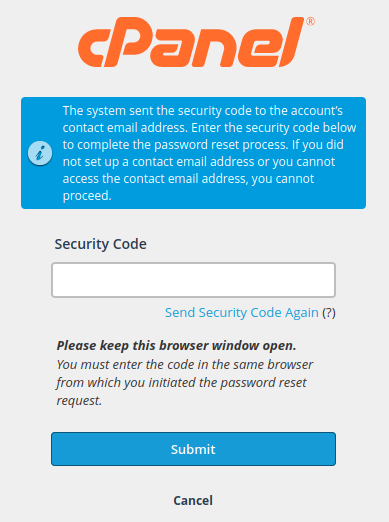This article will guide you on how to use Reset Password in webmail
1. Login to your cPanel.

2. Scroll down to Preferences section and click User Manager.
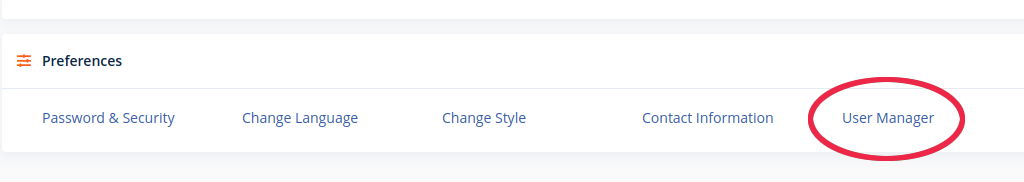
3. Select an email and click Edit.
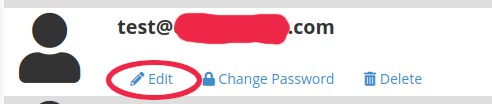
4. Add a Contact Email Address (the email where you want to send the reset code), then scroll down and click Save.
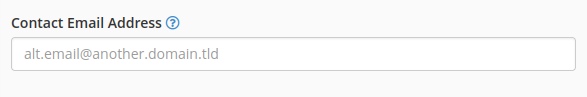
Note: Repeat steps 3 and 4 to others emails.
5. Go to your webmail (webmail.yourdomain.com) click Reset Password.
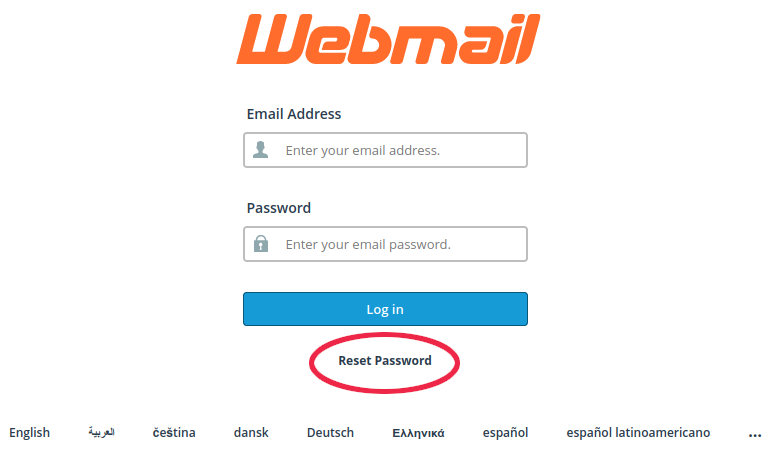
6. Enter the email that you want to reset the password and click Reset Password.
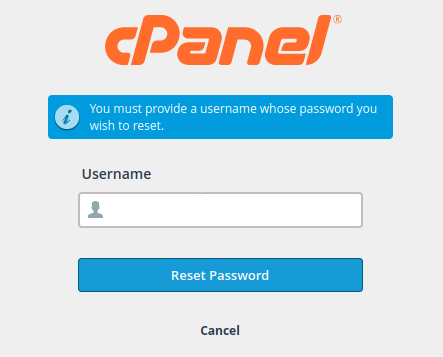
7. Enter the email that you add in Contact Email Address (Step 4) and click Send Security Code.
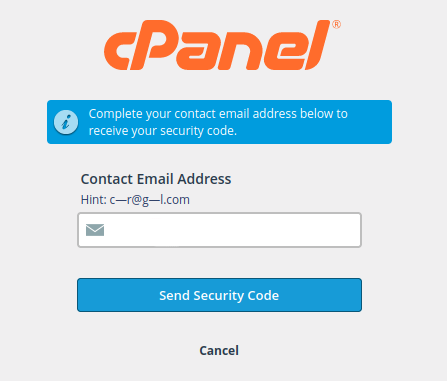
8. Login to the Contact Email Address to get/copy the code and enter/paste it in Security Code and click Submit.