Article on Access Webmail to Delete Email in Roundcube
- Access your webmail on any browser, input yourdomainname.com/webmail and fill the username and password then click login.
- After logging in Webmail navigate your email upper-right corner of your screen.
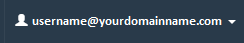
- In the dropdown menu select Roundcube if not already your default webmail.
- Select the folder you wish to remove all the emails from.
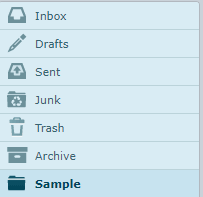
- At the bottom of the panel under Select choose All.
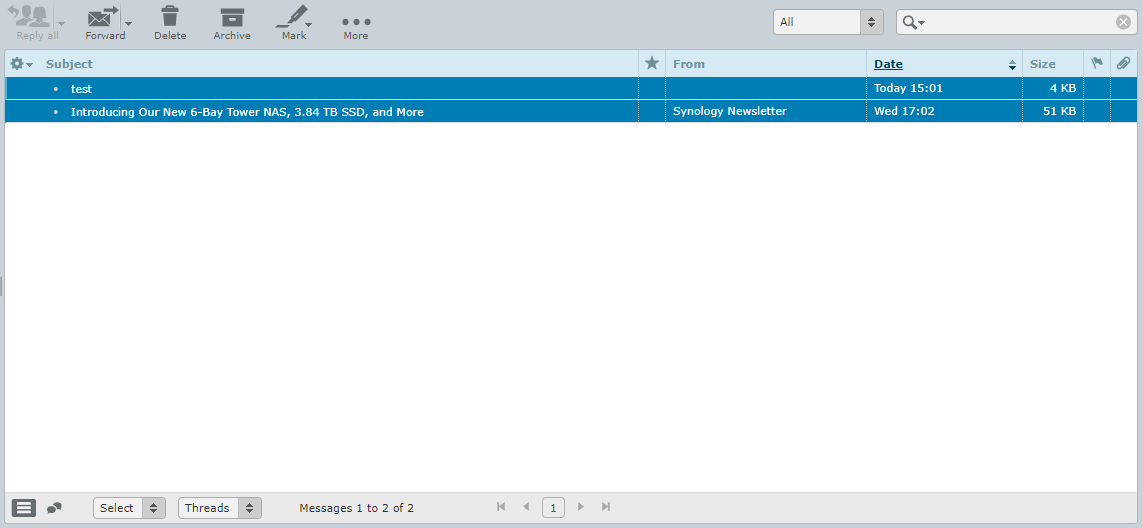
- At the top of the inbox, choose Delete.
NOTE: Deleted messages are not completely removed from the system. They are moved to your Trash folder. To remove them completely, open the Trash folder and click Delete. Delete messages are permanently erased and cannot be recovered.

