This Article will guide you on How to Create Email Account.
- Access your cPanel on any browser, input yourdomainname.com/cpanel and fill the username and password then click login.
- After logging in cPanel scroll down to navigate Email tab then click Email Accounts.

- Click create.
- Fill the required field then click create.
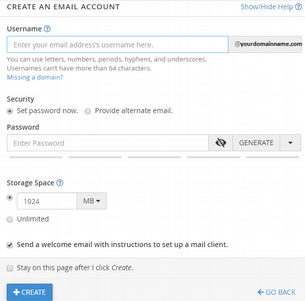
- After creating email account the pop-message will appear on your screen.


