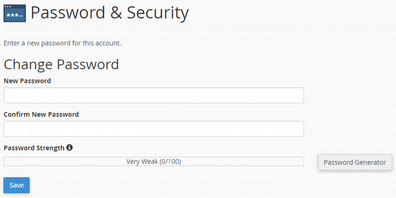This Article will guide you on How to Change Password.
- Access your webmail on any browser, input yourdomainname.com/webmail and fill the username and password then click login.
- After logging in Webmail navigate your email upper-right corner of your screen.
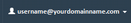
- In the dropdown menu click Password & Security.
- Input your new password then click save.