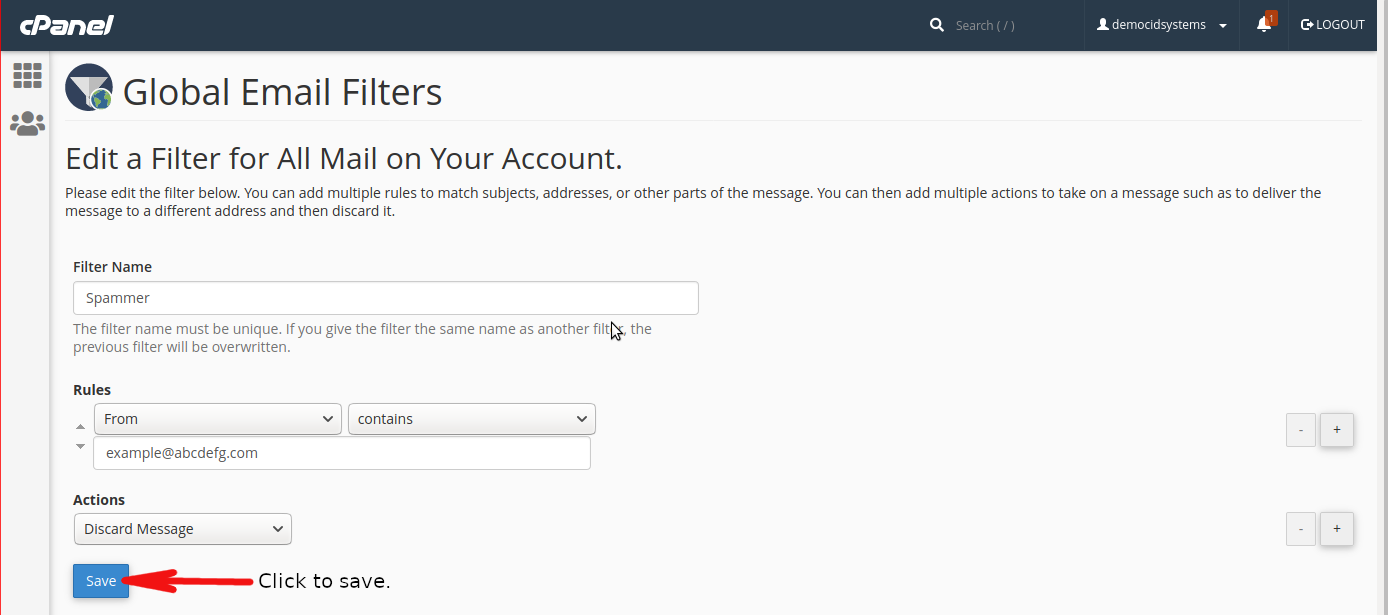This article will guide you on how to block spammers on all email addresses in cPanel.
1. Login to your cPanel
-
Go to your cPanel by typing https://www.yourdomain.com/cPanel
-
Username: account you use to login to your cPanel.
-
Passoword: Password for your cPanel account.
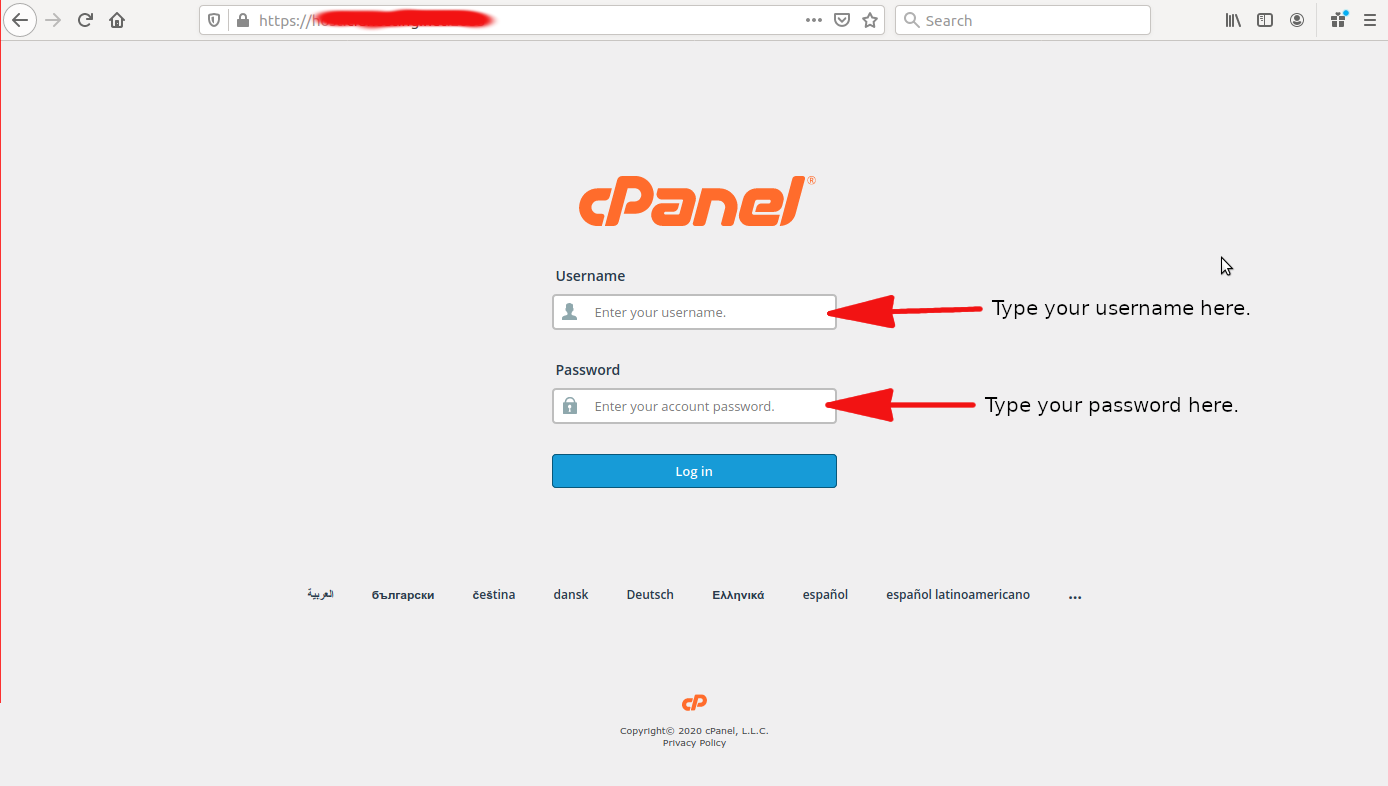
2. Under EMAIL, click Global Email Filters.
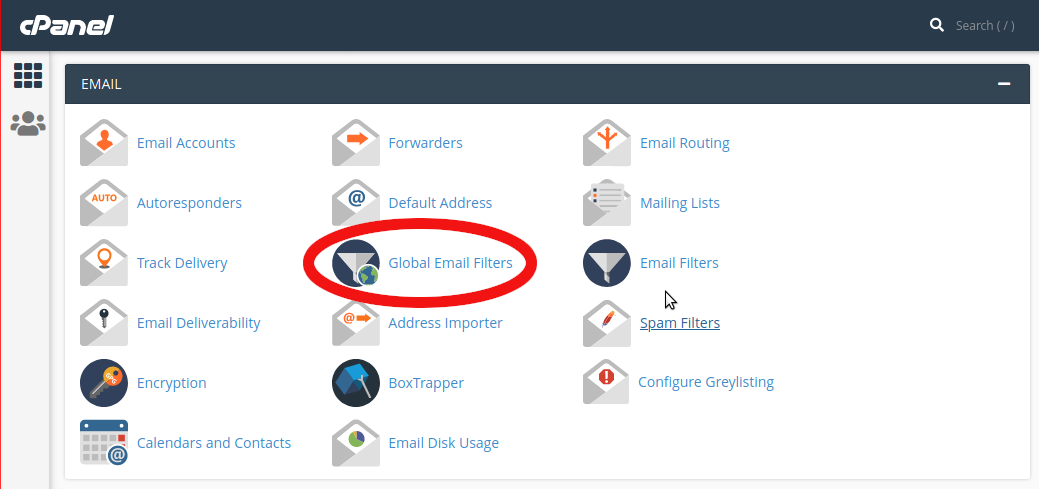
3. Click Create New Filter to create a global filter.
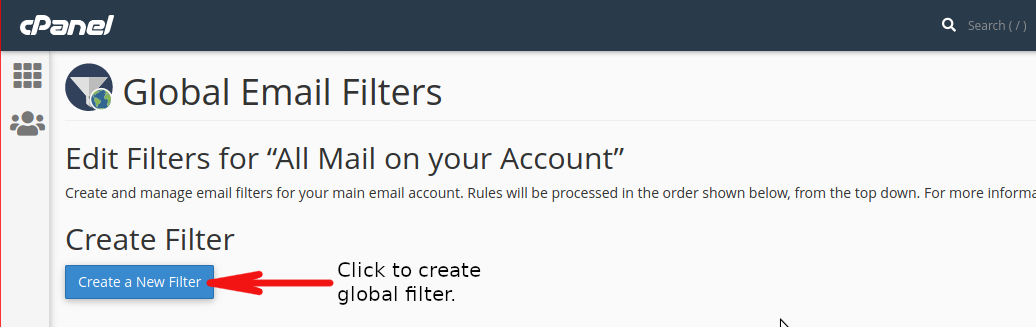
4. Fill-up the necessary fields.
-
Filter name – name to be used for your filter. eg. Spammer
-
Rules – type the complete email address of the spammer.
-
Actions – the process to be done on a particular or set of email address listed in the Rules.
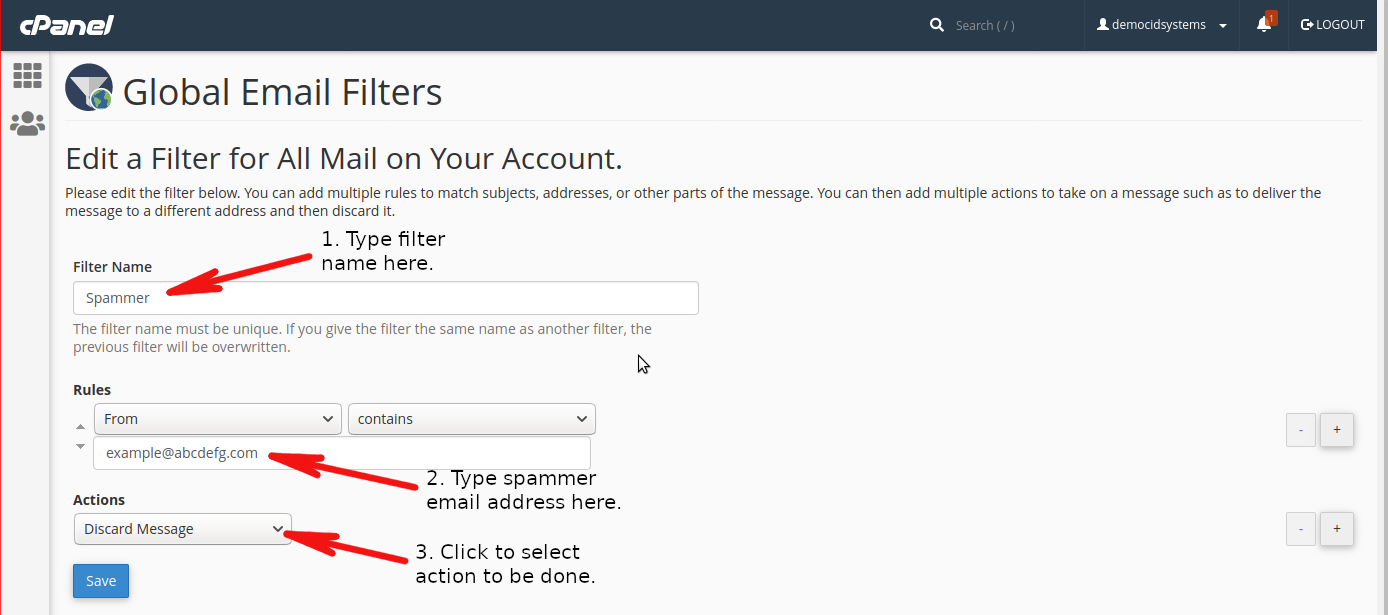
5. Click Save button to add the filter to all your email addresses and your done.