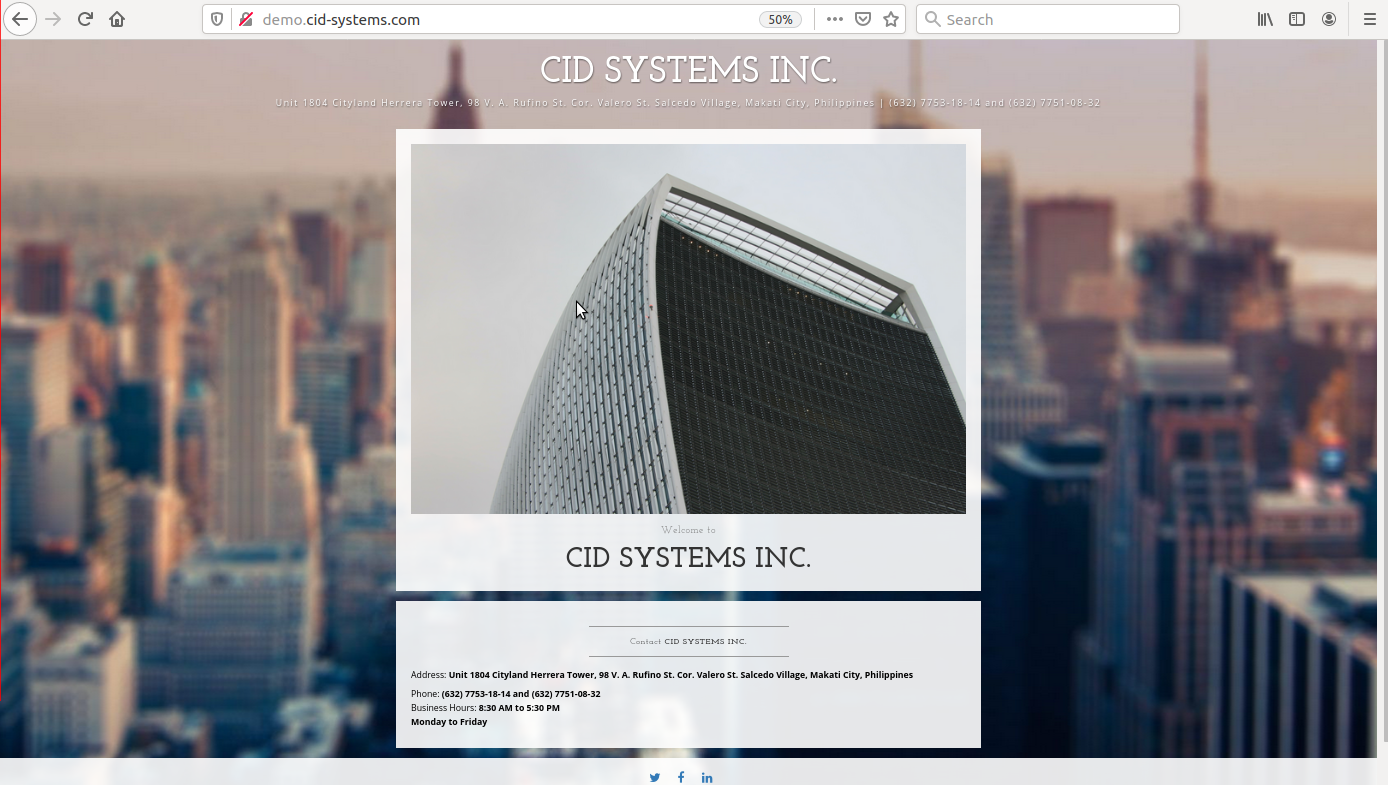This article will guide you on how to setup simple website design in your cPanel.
1. Login to your cPanel
-
Go to your cPanel by typing https://www.yourdomain.com/cPanel
-
Username: account you use to login to your cPanel.
-
Passoword: Password for your cPanel account.
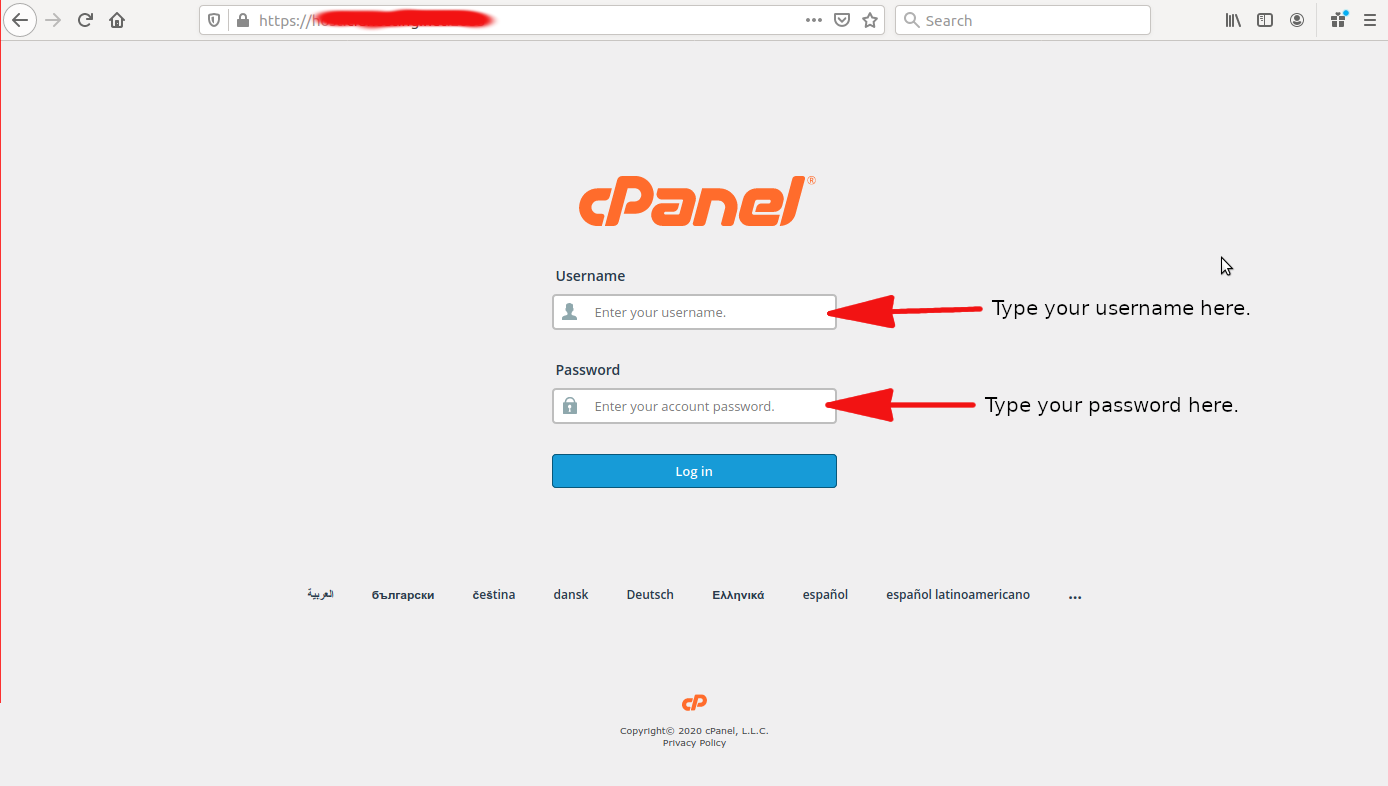
2. Under DOMAINS, click Site Publisher.
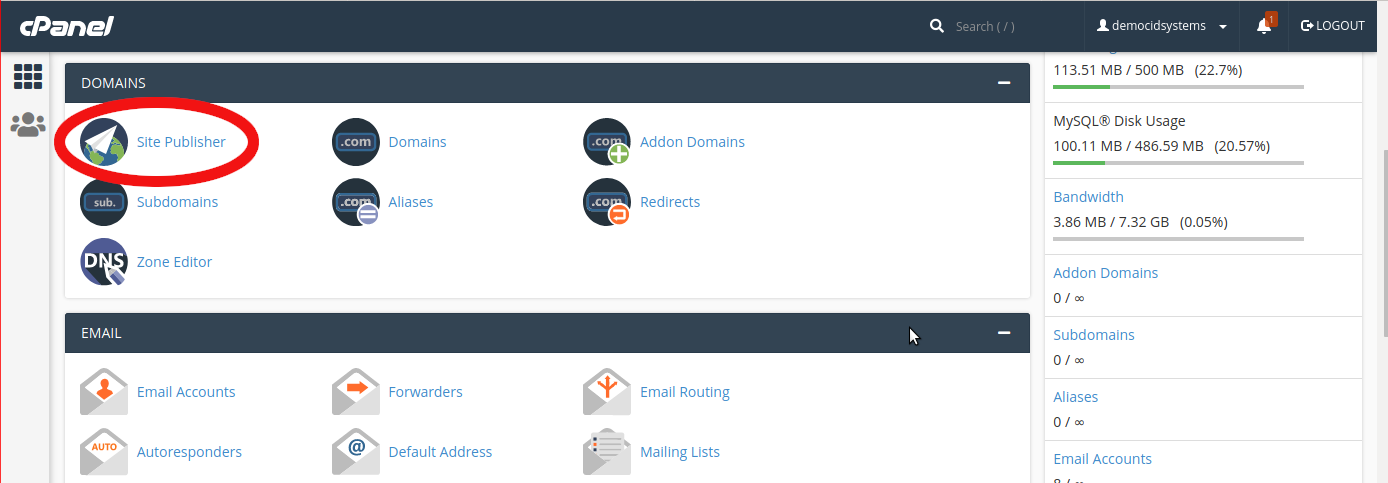
3. Click the template you want to use. eg. Business template.
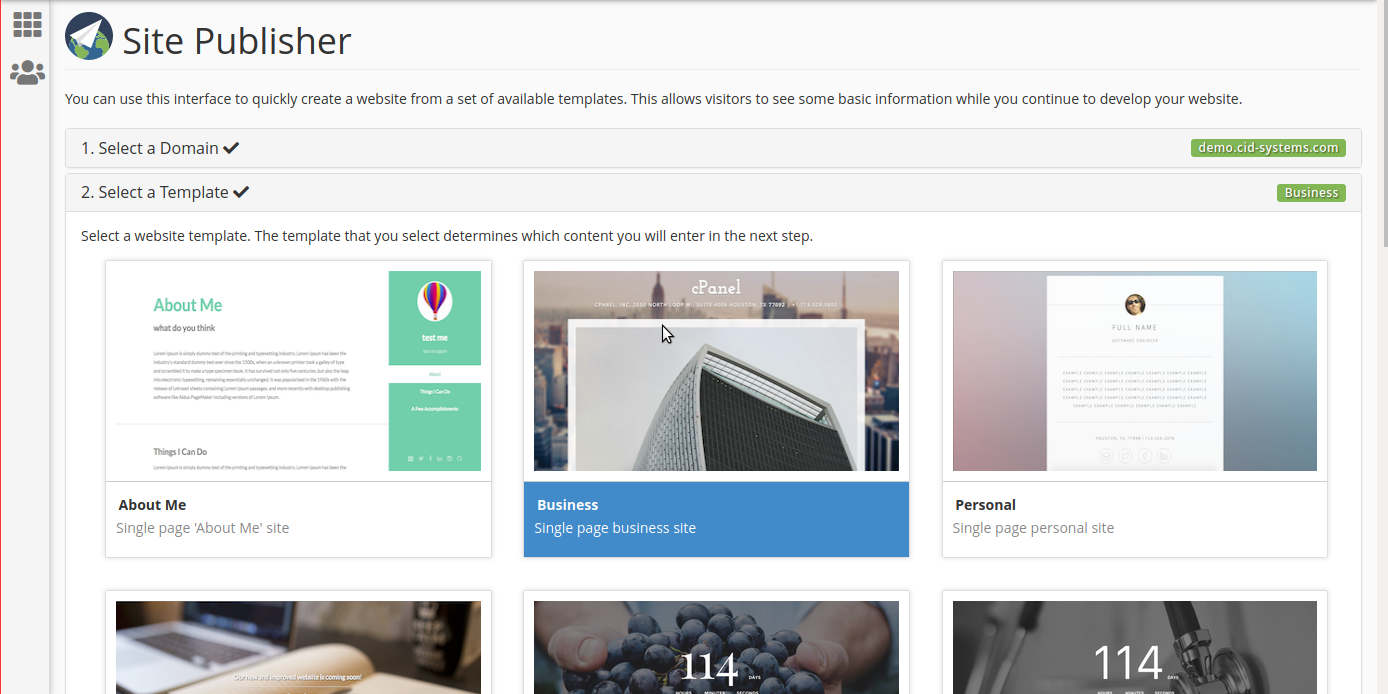
4. Fill-up the following fields. Fields may vary depending on the template you choose.
-
Business Name
-
Tag Line
-
Description Header
-
Description
-
Address
-
Phone Number
-
Fax Number
-
Email
-
Business Hours
-
Business Hours Notes
-
Social Media Accounts
-
Google Maps URL
-
Google Analytics ID
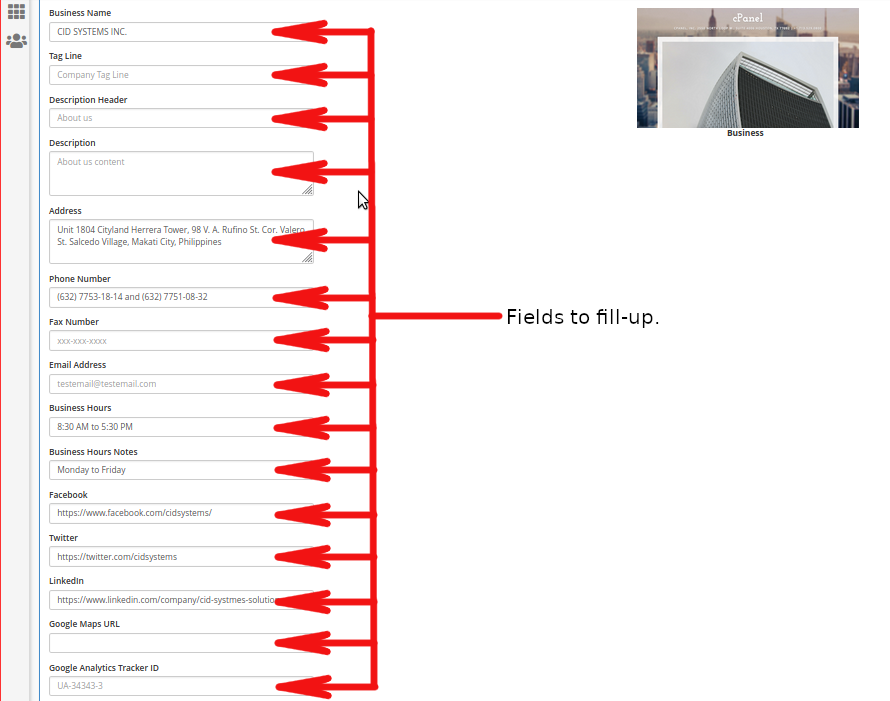
5. After filling up the fields, click Publish and check your domain by opening a browser and typing www.yourdomain.com
Figure 1.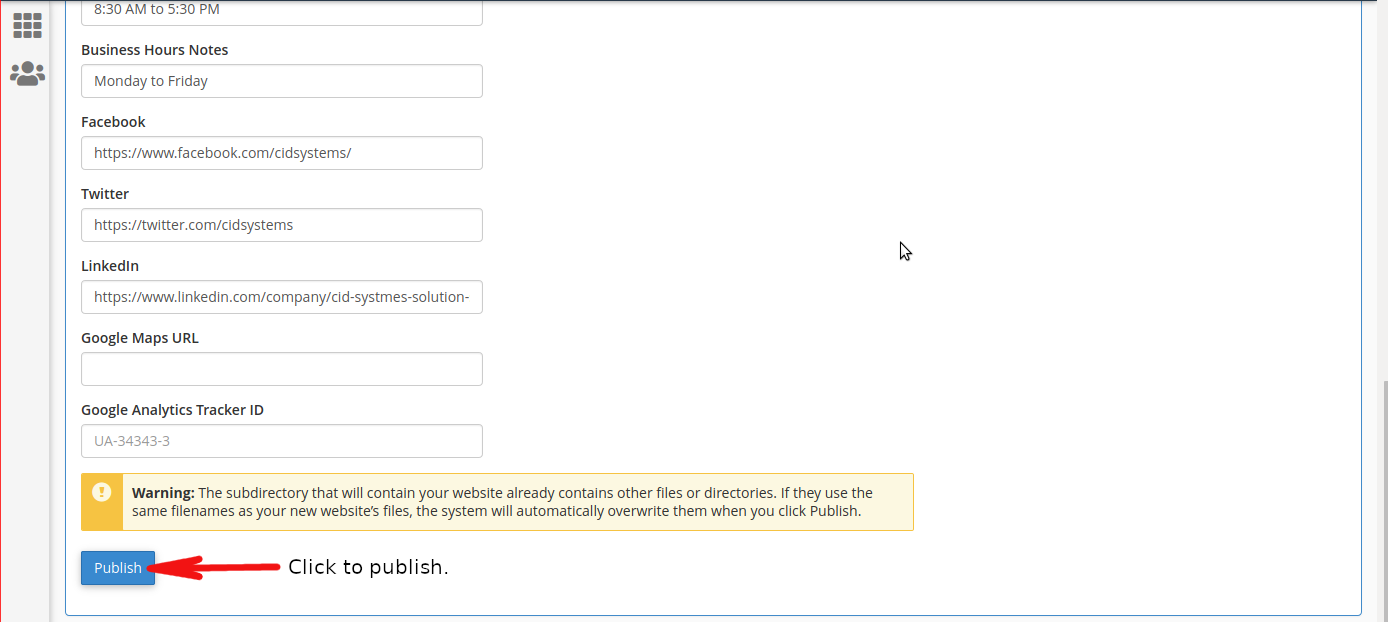
Figure 2.